by Lorinda K.F. Newton
Grammar. The word itself brings to mind boring worksheets on which one marks parts of speech. Yet, without a working knowledge of grammar, one will struggle to communicate clearly with the written word.
Many English curricula teach the fundamentals of grammar. Some do a better job than others, and some work better for some students than others. My son has a good ear for grammar, perhaps due to our frequent read-alouds as he grew up or an innate skill. So, I only needed to provide him with a small amount of grammar instruction.
My daughter, on the other hand, spent her first six years in a Hindi-speaking culture. Despite using Spell to Write and Read, Fix-It Grammar, and other language art resources, at age 19, she still struggles to place an s on third-person singular verbs as many non-native English speakers do. When she writes papers, she does well in organizing the content and supporting her thesis. Yet, her weakness in grammar, spelling, and usage skills lower her writing grades.
Grammar Software Aids Writing
One must teach younger children English grammar just as one must teach them basic arithmetic. But when students advance in mathematics, they rely more on a calculator for basic computations as they work through more complicated problems.
Similarly, older students may need to rely on grammar software to fix their language errors so they can focus on the composition and argument of an essay or research paper.
Word processor grammar checkers offer some aid. However, as a professional blogger and freelance copyeditor, I’ve found the software app Grammarly to be a better tool, which I have used since the mid-2010s. I became a premium customer in 2018.
All writers know how difficult it is for an individual to proofread his own writing because it is easy to read what should be there instead of seeing what is actually on the page, and one misses mistakes. Having another set of eyes, even digital ones, to read one’s writing is a great asset. So, I use Grammarly as my proofreader as do millions of students and business people worldwide.
My daughter began to use the free version of Grammarly as an older high school student to catch basic errors instead of having me edit her rough drafts. Now that she’s a community college student, I have allowed her to use my paid account to access more editing features.
Grammarly Features
Grammarly checks your writing in four areas:
- Correctness: grammar, spelling, usage, and punctuation. These errors are marked in red.
- Clarity and conciseness: The software highlights unclear and wordy sentences with blue lines and suggests ways to tighten your writing. For instance, if you wrote “is in need of,” it recommends replacing the phrase with “needs.” The premium version rewrites your sentences for you.
- Engagement:(premium feature)Green markings alert you to passages that could be improved. For instance, if you repeat a word too many times, it will recommend a synonym.
- Delivery: (premium feature) Text marked with purple draws your attention to the tone of your writing. The tone detector includes emojis as illustrations. This feedback will give you an idea of how readers will emotionally respond to your message. Recently, the premium version has encouraged me to rewrite specific sentences to sound “more confident” or “more optimistic.” This feature identifies “sentences where tone may be misinterpreted by the reader and offer[s] emotionally intelligent rewrite options so you can make adjustments to avoid miscommunication.”
A premium account also has a plagiarism checker. This feature can come in handy for a teacher or homeschool mom who needs to determine whether a student’s work is original. When applying this feature, Grammarly lists the websites that contain matching verbiage.
I ran the plagiarism checker on a few of my previously published posts. The software brought up my published blog, links to sites I drew quotes from, and other websites that incidentally had individual sentences written identically to the ones I wrote.
For research papers, Grammarly offers a free citation generator. The premium version will generate and proofread citations and identify where they’re needed.
Where You Can Use Grammarly
In addition to the Grammarly web app, the program can be installed on your mobile device and added as an extension to your web browser. The product claims it works with hundreds of different applications. So, nearly everywhere you write digitally, Grammarly will be there to assist you: email, social media, and in other text-using software.
Unfortunately, it doesn’t work in LibreOffice, the open-source office software my family uses.
When Grammarly is turned on, it may slow down your writing as it provides suggestions as you type. This delay can be frustrating when posting on social media. However, you can turn the app off.
Using Grammarly
When you create an account, you can personalize your information and take a quick tour of the program.
Next, it walks you through a demo document. The written text appears on the left side of the screen, and the suggestions are on the right. You can choose to accept corrections or suggestions by clicking on them. If you want to learn more about a particular advisement, click on the “Learn more” option at the bottom of the box. Or, if you disagree with it, you can select the “delete” icon.
Recognize that the artificial intelligence driving this software cannot perfectly evaluate the complexity of written English. You will still need to make your own judgment calls, especially regarding stylistic issues.
Sometimes I disagree with a suggested correction but also see the need for a revision. I can dismiss the recommendation and then type my own changes directly in the text window.
On the far right side of the screen, you will find Grammarly Assistant. It summarizes all the document’s errors, its “performance” (a link to writing goals), and a summary of suggestions. The performance window brings up the stats on your document, including word count and readability.
The summary of suggestions lists the following categories: correctness, clarity, engagement (premium feature), and delivery (premium feature). Clicking on these boxes will take you to the location in your document where these issues occur and tell you how to fix them.
Once you finish revising your document, use the menu on the left to cut and paste the text into another application, print it, or download it as an MS Word file.
If you want to learn more about English mechanics, reference Grammarly’s handbook on its website. Their blog provides insights into writing skills as well.
Either as an aid for your high schooler or as an app to help mom grade papers, Grammarly is a fantastic tool. You might enjoy using it for your email and online writing as well. Your messages will be letter perfect.
Lorinda K. F. Newton began homeschooling her children in 2004, and her family joined Academy Northwest in 2014. Her family lives on beautiful Whidbey Island north of Seattle, Washington. She writes posts that help Christians see our culture through a biblical lens on Substack, where she also publishes the “Newton Library Update” about her home library. You can find her older posts at Lorinda’s Ponderings. ©2023 by Lorinda K. F. Newton.